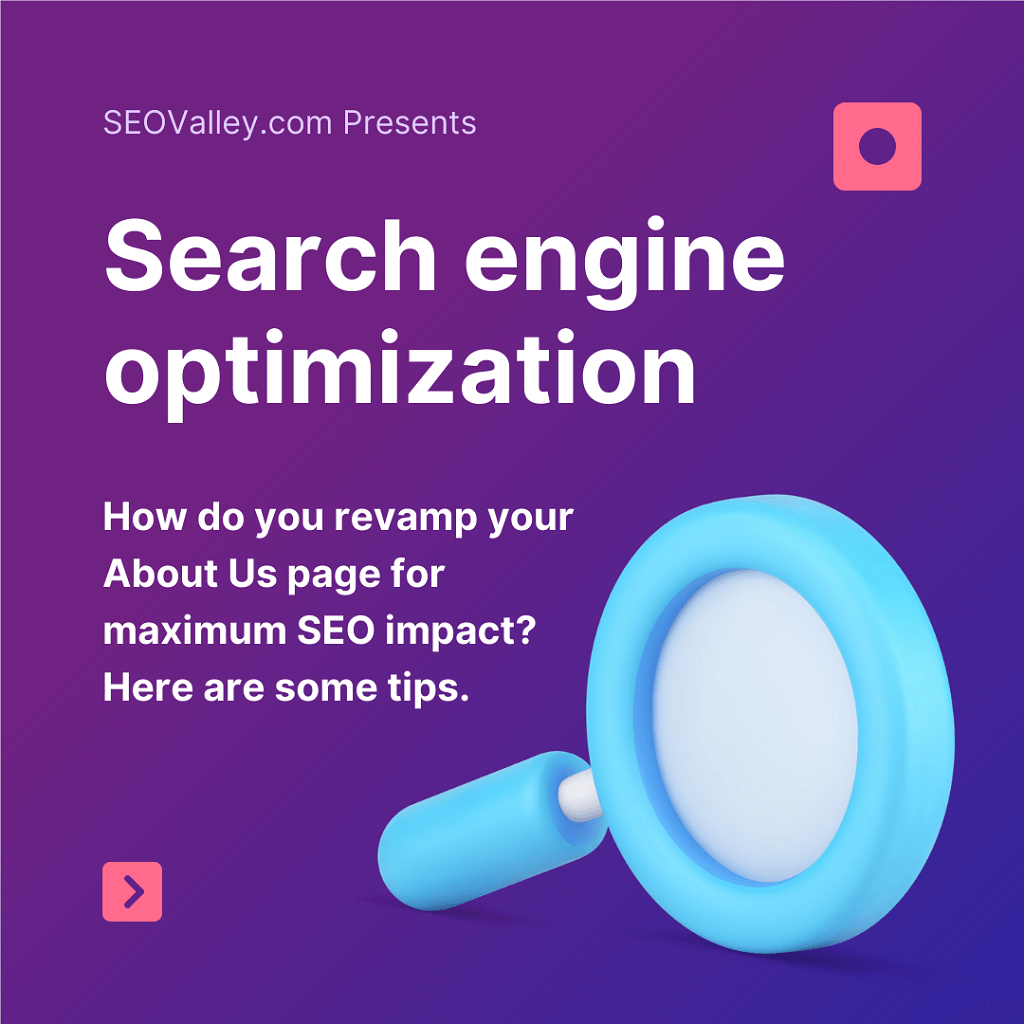From an SEO perspective, Magento is often regarded a challenging e-commerce platform due its complex rewrite engine, its dependence on dynamic content, and its complex codebase. Though, it is undoubtedly the most robust E-commerce CMS—and one the most efficient if used properly—it is far from being SEO friendly, right out of the box.

Does this mean that you should not use Magento? No, not at all. The good news is that technical SEO issues associated with Magento can be resolved—you just need to work with an SEO company that knows what it’s doing.
SEOValley™ has served Magento retailers from everywhere in the world and worked on large and complicated Magento builds. Name any technical Magento SEO issue and we’ve had it resolved – we thought why not discuss some of the common issues in this newsletter.
PROBLEM #1: Same Product in Multiple Categories
This is a native issue in standard Magento installation. If you want to put a product under two categories—for instance, under “Levis” and “Jeans”— the product URL forms in two ways:
- http://www.example.com/levis/product-name/
- http://www.example.com/jeans/product-name/
Since, these two pages have the same product, they’ll create duplicate issues. Google and other search engines frown upon such duplicates. In fact, Google is known to ban websites that publish the same substantive blocks of content in more than one page.
SOLUTION:
If you want to display the same product in two or more categories, you have to prevent Magento from generating duplicate content. This can be done by setting proper canonical tags which will suggest Google pick the preferred version among multiple URLs for same product, and resolves duplicate content issue.
PROBLEM: #2 Filter URLs
For many Magento based websites, parameter-based pages (such as layered category pages) are duplicated when attribute filters are active. URLs formed by the filters function create duplicate issues for search engines.
Your first thought might be to get rid of the filters function altogether, but don’t. Filters are very important for users and can certainly make the shopping experience much more convenient.
SOLUTION:
The content of the category page will likely only differ slightly when filters are active, and you don’t want Google to cache these pages as separate (especially if you have a lot of text in your category description).
There are several ways to combat this issue. Some work, some don’t. We are a big fan of the Canonical Tag approach. The key is to ensure that such patterns are ‘noindexed’ for search engines or are canonicalized to category pages. This is vital because search engines would otherwise consider them as duplicate URLs.
The canonical tag is built into newer versions of Magento. What this does is, puts canonical tags within your elements, basically telling Google to pay no attention to the current page and pointing to where the master version is.
PROBLEM #3: Sort URLs
Like the filter function, ‘sort’ is another very important functionality for users. But the URLs formed from sort function are also considered as duplicates by search engines.
By default, Magento creates dynamic pages when a user sorts a page of products based on certain attributes (for example, if products are sorted by price so that the cheapest products are shown first). Upon the completion of this sort action, Magento reorders the products; it doesn’t technically add any new content. However, it creates a new URL appended with a query string parameter—and Google interprets this as a duplication.
SOLUTION:
You never want Google to index such variations of your original URL because Google will see them as duplicates, and therefore can dissolve value among them. Though there are several different ways to fix this, we again recommend using rel=canonical tag in order to lead Google to the original page.
Get Professional Help
E-commerce websites uncover unique challenges in onsite SEO because of their massive size—and Magento is no exception. One small coding error or incorrect configuration can be instantly magnified.
The main culprit of non-performing shopping websites is internal duplicate content. If you need help optimizing your Magento site, contact a search engine optimization company with extensive experience in this platform, like SEOValley™.